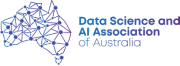Documentation / Troubleshooting and FAQ
Troubleshooting and FAQ
If you can't find a resolution to your issue below, please report it on our GitHub Repo or Discord.
General
How do I change what agents are playing?
By default, the provided starter kits will only connect Agent B. You can play as Agent A via the client.
To connect a second agent:
- Open
docker-compose.yaml - Uncomment the
agent-ablock - Re-build containers by adding a
--buildflag (i.e.docker-compose up --abort-on-container-exit --force-recreate --build)
To switch agents (e.g. switching from Python to another starter kit):
- Open
docker-compose.yaml - Change the
servicevalue underagent-aoragent-bfor any of the services inbase-compose.yaml - Re-build containers:
docker-compose up --abort-on-container-exit --force-recreate --build
How do I run one step at a time?
Check out the 'Tick through the game manually' administrator feature here.
How do I restart the game without restarting the Docker containers?
Check out the 'Reset Game' administrator feature here.
Can I change the tick rate, starting variables etc?
Yes, you can change environment variables using the flags here.
What resources will be available for my agent during online matches?
It will be safe to assume the following default runtime resources will be available:
--cpus=1
--cpu-period=100000
--memory=1024mWhat happens if my Agent or unit makes an invalid move?
If your Agent tries to make an invalid move, the server will drop the action and your Agent will do nothing instead. If multiple units try and occupy the same spot in the same tick, all units will have their actions dropped.
In what order does the game server resolve events?
The game server will resolve events in the order listed here.
Troubleshooting
I've switched the agents in docker-compose.yaml but the game engine is still using the old agents.
Try re-building containers each time you make a change to docker-compose.yaml or base-compose.yaml:
docker-compose up --abort-on-container-exit --force-recreate --buildI get the error 'Failed to connect to the game engine.' when I use the game client.
- Check the game engine is running locally. For instructions, see Getting Started.
- Use Chrome or Firefox. There is a known issue with Safari.
What do the -dev labels in docker-compose files refer to?
Servers labelled dev mount your host volume to the container. When changes are made to your agent, they will be reflected once you restart the agent container, without needing to rebuild the image. Servers without the dev label are best for testing your submission build.
ERROR: docker.errors.DockerException: Error while fetching server API version: {'Connection Aborted.', ConnectionRefusedError(61, 'Connection refused'))
The Docker CLI is unable to reach the Docker Daemon. Check that your Docker is up and running.
ERROR: The Compose file './docker-compose.yml' is invalid because: Unsupported config option for services.agent-b: 'extends'
This might be because you are using an older version of docker-compose which does not support the keyword extends. You will need to update docker-compose to version 1.27+.
ERROR: throw new Error("No agents were instantiated probably due to invalid world configuration")
The set WORLD_SEED is invalid (i.e. game is trying to generate a map that breaks some pre-defined rules). Try using another WORLD_SEED.
Contents
- How do I change what agents are playing?
- How do I run one step at a time?
- How do I restart the game without restarting the Docker containers?
- Can I change the tick rate, starting variables etc?
- What resources will be available for my agent during online matches?
- What happens if my Agent or unit makes an invalid move?
- In what order does the game server resolve events?
- I've switched the agents in
docker-compose.yamlbut the game engine is still using the old agents. - I get the error 'Failed to connect to the game engine.' when I use the game client.
- What do the
-devlabels in docker-compose files refer to? - ERROR: docker.errors.DockerException: Error while fetching server API version: {'Connection Aborted.', ConnectionRefusedError(61, 'Connection refused'))
- ERROR: The Compose file './docker-compose.yml' is invalid because: Unsupported config option for services.agent-b: 'extends'
- ERROR: throw new Error("No agents were instantiated probably due to invalid world configuration")
- I've switched the agents in